We offer Concealed Carry Classes! Sign up Here >>>
We offer Concealed Carry Classes! Sign up Here >>>
EARSHIELD RANGER ELECTRONIC EARMUFF – BLACK, 22DB NRR, BLUETOOTH
$60.00
8 in stock
Availability: In stock
Hearing protection. Sound enhancement. Bluetooth Connection. Sounds like a win-win-win. The EarShield Ranger Electronic Earmuff with Bluetooth offers up this triple combo in a sleek, compact earmuff.
Hearing Protection. These slim, low profile muffs with adjustable headband boast a 22dB noise reduction rating. Additionally, they have a fast attack time of 0.01 second for optimal noise blocking over 82dB while minimizing interruption of ambient hearing.
Sound Enhancement. With sound activated compression & omnidirectional microphone technology, these earmuffs deliver maximum environmental sounds at a safe volume level. They offer up to 5x amplification to hear even the quietest of sounds and are frequency tuned for national sound clarity.
Bluetooth Connection. Utilizing the latest in Bluetooth technology, you can make & receive calls or listen to music from your device. Separate volume control dials for Bluetooth and ambient sound deliver the exact volume desired for each function. An auxiliary input jack and cord are included for those who wish to keep a wired connection from the earmuffs to their device.
Additional Features. Ear cups are soft & comfortable for extended wear and are also easily replaceable with the snap-in design. These earmuffs are compact and foldable – making them easy to transport or store. They are powered by 2AAA batteries, not included.
How to Connect/Use Bluetooth:
Pairing: Turn the earmuffs on and hold the Bluetooth button down for 1 second. Pairing will initiate and the blue LED will flash every 2 seconds. Select the name EARSHIELD in the Bluetooth settings on your device to connect.
Answer call: short press the Bluetooth button.
Reject call: long press the blue tooth button.
End call: short press the Bluetooth button during a call.
Redial: double press the Bluetooth button to redial last number.
Audio pause/play: short press the Bluetooth button to pause/play music
Call on hold/waiting: During a call, double press the Bluetooth button to switch to incoming call. To switch back to first call and end second call, short press the Bluetooth button.
Already have an account? Log in

Don`t have an account? Create one
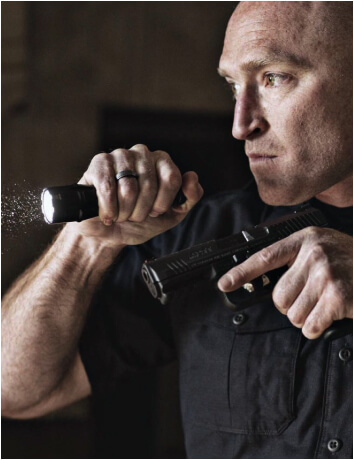
Enter the email address associated with your account and we’ll send you a link to reset your password.
added to cart!
By entering this site you are agreeing to
the Terms of Use and Privacy Policy.
There are no reviews yet.